I have read a lot about Windows 8.1 (upgrade) and have
watched many tutorial videos about it. I took the plunge with some trepidation,
as the whole thing looked a bit foreign to me.
Let me tell you! Once I got past the initial dull facial
expression of not recognizing anything I was looking at, spending a little
while just learning to navigate and then properly organizing, I am very
positively impressed! In fact, in a few short days, I absolutely love it!
Windows 8.1 (upgrade) has so many features that make it
infinitely easier to use that I couldn’t believe it! If I want to find
something all I have to do is start typing it. I mean, just start typing its
name. I don’t have to click on a file, I don’t have to open a search box, I don’t
have to go to MS Explore, I just start typing and it appeared in front of my nose!
That’s cool.
Yesterday I wanted to use WordPad. I had no idea how to get
to WordPad in Windows 8.1 (upgrade), so I just started typing the words Wor… and
it popped up! One click and I was there!
Once I organized the “Start Page,” I find my apps right in
front of my aforementioned nose and one click gets me there. My news needs are
constantly updated, as is my weather, and it’s all right there without me doing
a thing…in living color (where available).
At first I was tempted to set up a sort of “Windows XP
look-alike,” but quickly got past that. It seems so clunky now. I am old school
enough to want to use a keyboard and a mouse. I can’t get the hang of that
swiping thing. But Windows 8.1 (upgrade) lets me do that without the slightest
objection. (Hint: Use the Microsoft key on the keyboard to instantly get to the
“Start Screen,” from which you can find and do everything---except for some odd
reason---restart the computer, which is a bit tricky at first, but doable.)
The best news of all is that Windows 8.1 (upgrade) leads me
to type conservative messages without half trying. Once I get going, it just
won’t let me stop! It’s the best thing since sliced bread! (I have no idea what
the best thing was BEFORE sliced bread.)
Such a deal!

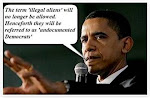



7 comments:
Joe, can you assign a hot key to type "Benghazi,Benghazi,Benghazi"?
Welcome to the 20th Century.
Yes, I know.
Windows 8.1? Start Pad? Huh? What does any of that gibberish have to do with Benghazi, Joe?
Focus.
Ducky: I can use any key. I just don't know where the Any Key is.
XO: Thanks. Good to be here.
Fredd: Uhhhh...Benghazi is the only thing Ducky knows how to say.
The Benghazi hot key should be right in between the "Racist" key and the "inequality" key just above the "war on women key"
Lisa: That's the key.
Lol Joe
Post a Comment